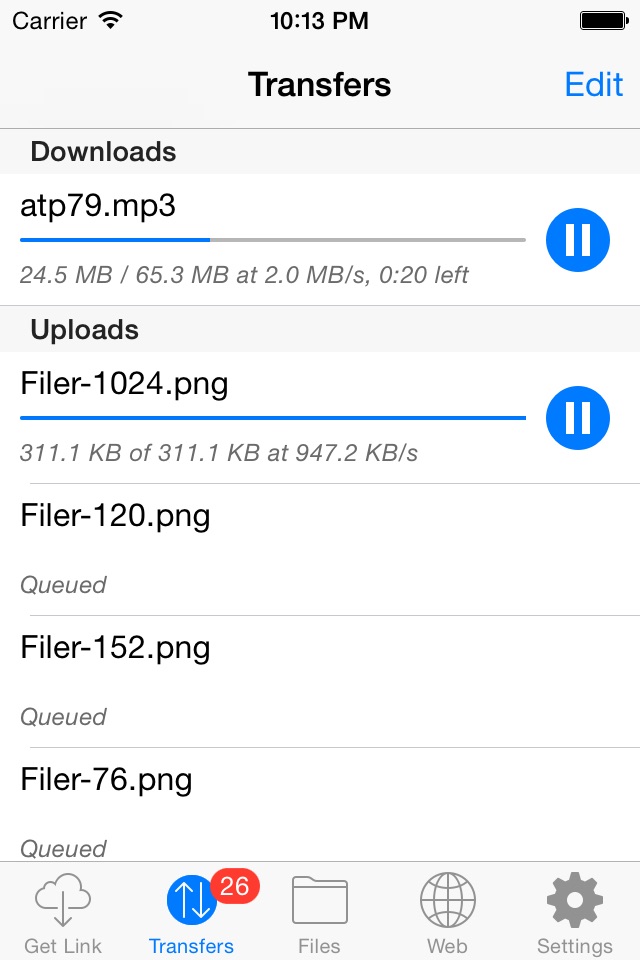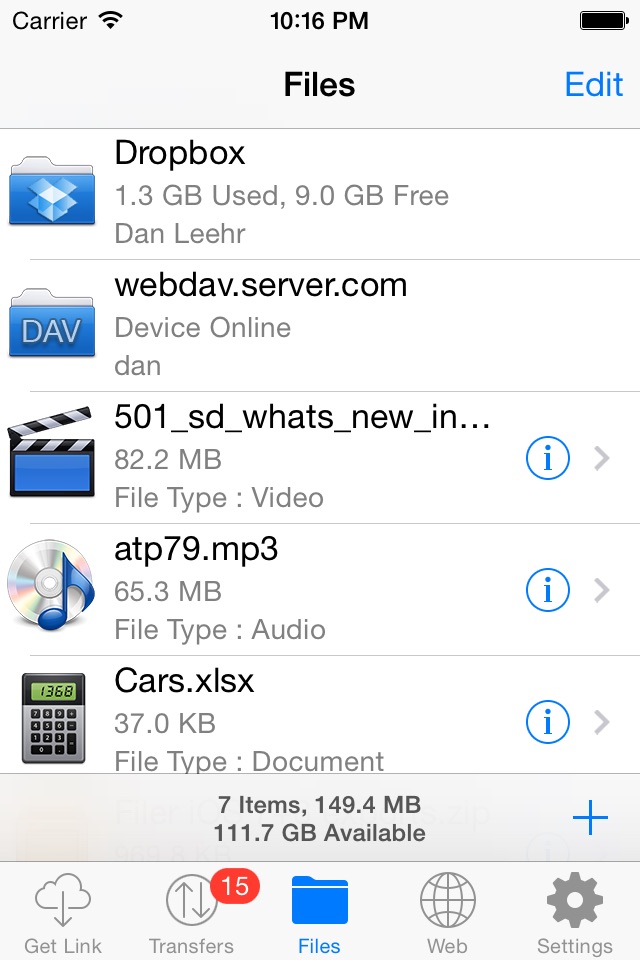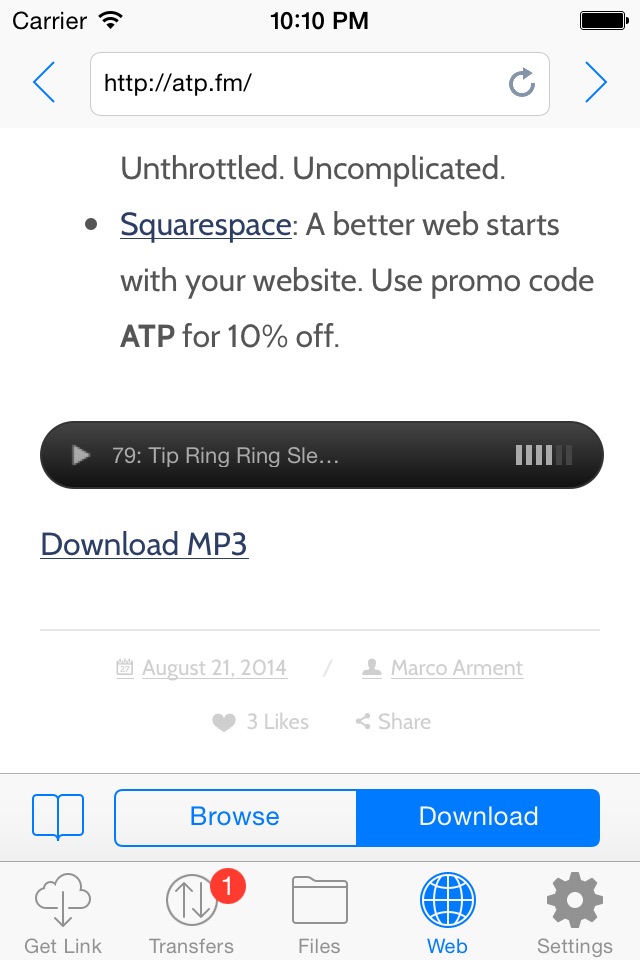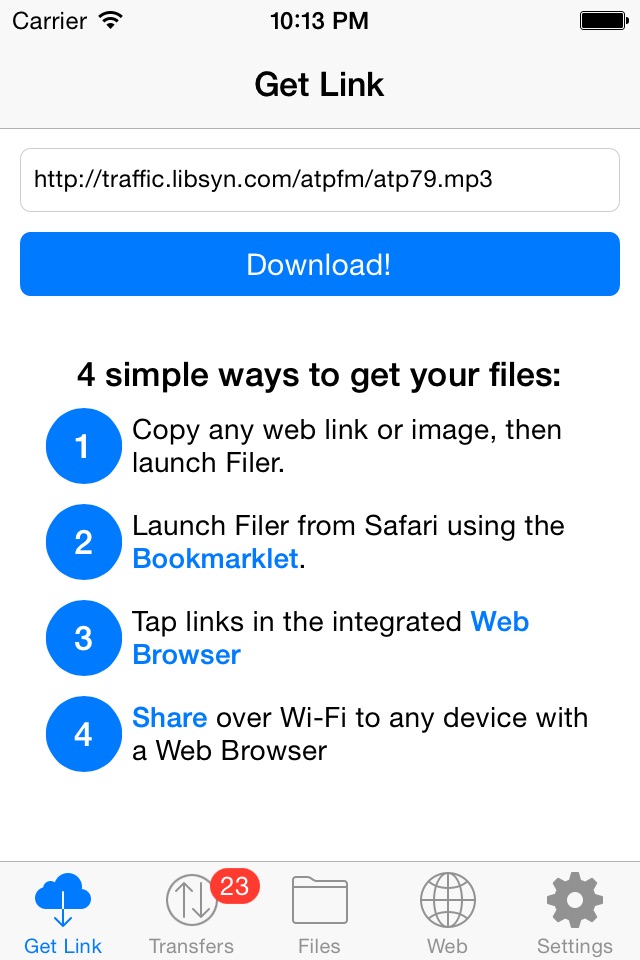
Filer Lite app for iPhone and iPad
Developer: Dan Leehr L.L.C.
First release : 20 Jan 2010
App size: 9.02 Mb
Free Version of Filer, limited to storing 7 files and 3 active transfers
64-bit, optimized for all the latest devices
Designed for iPad, iPhone, and iPod Touch.
Dropbox and WebDAV, Background Downloads, and More
"The very best app to help you download your files is called Filer." - appadvice.com
-------- Overview --------
Get your files anywhere!
Filer Lite is a unique application for iOS devices that lets you manage, view, and share your files. You can get your files on the go when you do have a network connection, and view them when you dont.
-------- Features --------
File Manager:
* Clean UI with full featured File/Folder browser
* Save files from other iOS apps - Use Filer Lite to extract ZIP/RAR/TAR/Gzip Archives from any app that makes them available
* Open files into other apps like iBooks, Pages, Numbers, Keynote.
* Full-screen Quick-Look
* Document Viewer features Page controls and quick slider
* Enhanced media playback
* iTunes USB File Sharing: Quickly drag and drop files between your device and Mac/PC
* Move/Delete Multiple Files/Folders at once
Multitasking:
* Downloads continue in the background
* Fast App Switching
* Background Archive Extraction
* App Badge shows transfer count
Dropbox and WebDAV:
- Connect to a server and download/manage files
- Sync what you want, keep files on your device
Archive Support:
- Unarchive RAR, ZIP, TAR, and Gzip Archives.
- Unarchive multi-part RAR Archives
Downloading:
- Download and save files to your device
- Monitor/Manage downloads in graphical queue with progress, speed, and time remaining
- Pause/Resume downloads, quit/relaunch the app and resume
- Auto-Download Option
- Smart Download to handle complex redirects
Web Browser:
- Download Mode to Download any link you tap
- Fully featured Bookmark and Bookmarklet function
- HTTP Auth and Self-Signed SSL Support
- Tap-and-Hold links for additional options
File Viewing:
- AirPlay Video support
- Viewing of all document/media types viewable by iOS
- HDMI and VGA Out for Video Files
- Scroll Bar to quickly jump anywhere in long documents
- Photo Slideshows
- Source Code color-coding
Sharing:
- Web Sharing, optimized for Downloading
- iTunes USB Sharing
- Dropbox and WebDAV download
Misc:
- Bookmarklet for Safari lets you launch Filer Lite with the current page address
- Built-in help files
Upgrade up to Filer for unlimited downloads, Passcode Lock, Creation of Zip archives, Emailing files, Dropbox Uploads, Background Audio Playback, Saving photos/videos to Photo album, and Document/Media viewers that remember where you left off!
---- Customer Testimonials (Filer) -----
Ha! - "This is awesome...this program has eliminated about 80 percent of my need for tethering, Im very excited about that."
Very useful app and thorough! - "This is a Huge time-saver, allowing me to grab large PDF files without having to re-download every time"
Perfect - "Great app that adds functionality sorely missing from Safari"
Amazing App - "I dont know how I did without it!"
-------- Press --------
+ Filer Awarded "Essential App" from appadvice.com
+ "There are many file utility applications for mobile devices, but the Downloader app pairs a fully-featured program with an integrated web browser, making it super-easy to use." - SmokinApps.com
+ Awarded "Better" Rating from AppReview.com
-------- Notes --------
+ Filer Lite is rated 17+ due to web access through the integrated browser.
-------- Support --------
For support, please visit the support link. We have no way to respond to App Store reviews.